
1. What is a personal website?
A personal website is a virtual platform to express yourself or share your work and interests. You can create a portfolio, blog, resume, contact details, and much more on your website. It is a professional way of showing who you are to the world.
2. Do I need a personal website?
Although not necessary, having a personal website is very useful. It is the center of your online presence where possible employers, clients, or followers can learn more about you. You have control over how you’re represented online, and it might set you apart from others in your field.
3. How do I select a domain name?
A domain name is your website’s address (for example, www.johndoe.com). To choose a good domain name:
Keep it short and memorable: It must be easy to type and remember.
Use your name: When possible, use your own name or a variation. For example, johndoe.com
Avoid numbers and hyphens: These can be confusing and hard to remember.
Consider your niche: If you have a specific focus, try to put it in your domain name, for example johnsphotography.com.
4. How do I get a domain name?
You can obtain a domain name through domain registrars such as:
GoDaddy
Namecheap
Google Domains
Just search for your desired domain, pick one that is available, and then purchase it by following the instructions.
5. Which web hosting service should I use?
A web hosting service is where your website’s files are stored and then made accessible to the internet. For beginners and personal websites, you might consider the following options:
Bluehost (great for WordPress websites)
SiteGround (famous for its speed)
HostGator
Squarespace or Wix (if you prefer a drag-and-drop website builder that also hosts)
You should consider choosing a web hosting service with great uptime, excellent customer support, and a possibility to scale your website up when needed.
6. Should I use a website builder or write code from scratch?
The best choice for newbies would be to use a website builder. Platforms like Wix, Squarespace, and WordPress offer you a professionally looking website without requiring any coding.
If you are tech-savvy and want more control, you can code your website from scratch using HTML, CSS, and JavaScript or use a content management system (CMS) like WordPress with custom themes and plugins.
7. What content should I include on my personal website?
Your website content should reflect your goals and audience. Common elements include:
Home page: A brief introduction to who you are.
About page: More information about your background, skills, and values.
Portfolio/Projects: Showcase your work, images, descriptions, and links to live projects.
Blog: Share your thoughts, experiences, or expertise on relevant topics.
Resume: List your education, work experience, and skills.
Contact page: Give people a way to reach you, such as a contact form or email address.
8. How do I make my website visually appealing?
To make a website visually appealing:
Quality Images- Should be clear and professional, having direct relevance with your content
A clean design – Use very less white space so that all components of a layout are presented properly
Font – Shouldn’t exceed more than one or two kinds.
Should be responsive on all devices; meaning, on both mobile phones and laptops as well
Themes-pre-designed for each kind.
9. How do I make my website mobile-friendly?
Most website builders, including WordPress, Wix, and Squarespace, provide mobile-responsive templates that automatically adjust to different screen sizes. Plus:
Test your website on mobile devices to ensure it’s easy to navigate.
Simplify navigation: Use a mobile-friendly menu and optimize for touch interactions.
Compress images to improve loading times on mobile devices.
10. How much does it cost to set up a personal website?
Costs will vary depending on your needs:
Domain name: Typically between $10-$20 per year.
Web hosting: You can get shared hosting plans starting at $3-$10 per month, while more advanced hosting plans can run $20+ per month.
Website builder or CMS: Some platforms (like WordPress) are free, but you may have to pay for a theme or premium plugins. Website builders like Wix and Squarespace have subscription fees starting at $12-$20 per month.
The basic personal site always costs 50-200 dollar+ / a year counting up on choices.
11. My website was poor in optimization what do you consider the reason would be and most commonly for all individuals, plus one more bonus
Improve Website’s SEO
Using keywords wisely Research related keywords around content and merge within text according to need,
optimizing your Images, it needs to do alternative text that enhances speed along.
Create quality content: Write engaging and informative articles, blog posts, and case studies.
Use internal and external links: Link to your own pages and authoritative external sources.
Ensure fast loading speed: Compress files, use a content delivery network (CDN), and optimize hosting for faster performance.
12. What is SSL, and do I need it?
SSL (Secure Socket Layer) is a protocol that encrypts data transferred between your website and visitors’ browsers, ensuring privacy and security. Many web hosts offer SSL certificates as part of their packages, or you can purchase one separately. SSL is essential if you handle sensitive data like contact forms or online payments, and it’s also a ranking factor for search engines.
13. Can I integrate social media with my website?
Absolutely; you can interlink social media with your website:
Social icons: Place your social media link in the header, footer, or sidebars of your website.
Feeds embedding: Show the visitors your latest tweet, Instagram photographs, or even Facebook posts straight on your site.
Share button: Let visitors share your content from your website onto their social networks.
Mostly, all of the website building and CMS has easy tools and plugins for connecting to social media.
14. How can I protect my personal website from hackers?
How to protect your personal website:
Choose complex passwords for your hosting, CMS, and all other platforms
Install security plugins: Use something like Wordfence for WordPress to add that extra layer of security
Keep your software updated: Update your CMS, themes, and plugins frequently to patch the security vulnerabilities.
Backup your website: Schedule automatic backups in case something goes wrong.
15. How do I track my website’s traffic and performance?
Use tools like Google Analytics to track website traffic, user behavior, and other important metrics. Analytics provide valuable insights into:
How visitors are finding your website (e.g., search engines, social media).
Which pages are the most popular.
How long users stay on your site and where they drop off.
16. How can I monetize my personal website?
You can monetize your website in several ways:
Affiliate marketing – Promote their products and gain a commission.
Sponsored post – Partner up with brands or companies to publish some sponsored articles in your blog site.
Adnetworks – Companies like Google’s AdSense, enable you to simply place ads at your website location.
Sell products: Sell digital as well as physical good.
17 Do I need any coding knowledge?
For most personal websites, coding skills aren’t necessary if you’re using website builders or content management systems. However, basic knowledge of HTML, CSS, and JavaScript can be helpful for customizations and troubleshooting.
18. How often should I update my personal website?
You should update your website regularly to keep it fresh and relevant. Depending on your goals:
Portfolio: Update with new projects and accomplishments.
Blog: Post regularly to engage visitors and improve SEO.
Summary: Be sure to keep your resume updated on current employment and skills acquired.
Contact information: Ensure that all contact information is correct.
19. How do I make my website accessible to everyone?
To achieve this:
Add alt text to images so the screen reader can give a ‘description’ of them
Select a high contrast of colors to enable better readability
Ensure the site is keyboard navigable for users who cannot use a mouse.
Make your website responsive so it’s usable on any device.
Follow accessibility guidelines (e.g., WCAG) to meet best practices.
20. Can I make my website private or password-protected?
Yes, most website platforms allow you to create password-protected pages or entire websites. You can restrict access to specific content using tools and plugins (e.g., WordPress password protection, Wix password manager).
Conclusion
Creating a personal website requires several steps, but it’s a very rewarding process to build your online presence. It does not matter if you are a beginner or an experienced user; answering these FAQs will guide you through the selection of the right domain, hosting, and tools to create a professional website according to your needs.

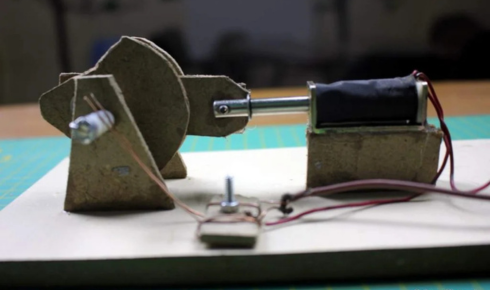

Xsktangiang is part of my weekly routine. Pick the numbers, grab some snacks, and hope for the best. Good luck everyone! Visit xsktangiang.